Scoreboard Reverse Engineering
Table of Contents
Premise & Goal
I am attempting to hack the scoreboard at Heatwave Area, or well kind of. The goal for now is just to be able to read the current state of the scoreboard and be able to utilize that information for other projects. I’ve been streaming some of my roller games here and I have a score bug on my stream. This score bug is actually driven from the site that is used to track the league schedule, standings, etc.., but it would be much simpler and better to eliminate the middleman and drive the score bug purely off the scoreboard that’s already here. Additionally there are some cool things we’d love to explore here at the rink such as adding LED’s that can do effects based off the current state of the scoreboard.
Varsity Scoreboards, the maker of the scoreboard at Heatwave, does have a partnership with another company to give you 3rd party access to some of this data, but it requires a $500 piece of equipment and a $400/yr subscription. Suffice to say that is not in the budget and needing a 3rd party to be able to get the data out of the scoreboard the rink already owns is just….. Annoying, but this does show it is possible.
I am going into this blind and most everything about this is going to be a learning experience for me. While I do know how to program and have education around various aspects of this project, I’ve never tried to reverse engineer something where there is next to no documentation or outside examples. Let’s just say I’m making this all up as I go.
Quick disclaimer, I know I could use some sort of AI image to text algorithm on the scoreboard, but AI takes a lot more compute power than reverse engineering the communications and I’m just not someone who cares as much with AI based projects. It’s a totally valid solution, just not the one I’m exploring.
Wireless Tangent
Initially when this scoreboard was installed the controller, which handles all the user input and drives what the scoreboard displays, was wireless and utilized a 2.4 gigahertz, LoRa Transceiver module for communications.
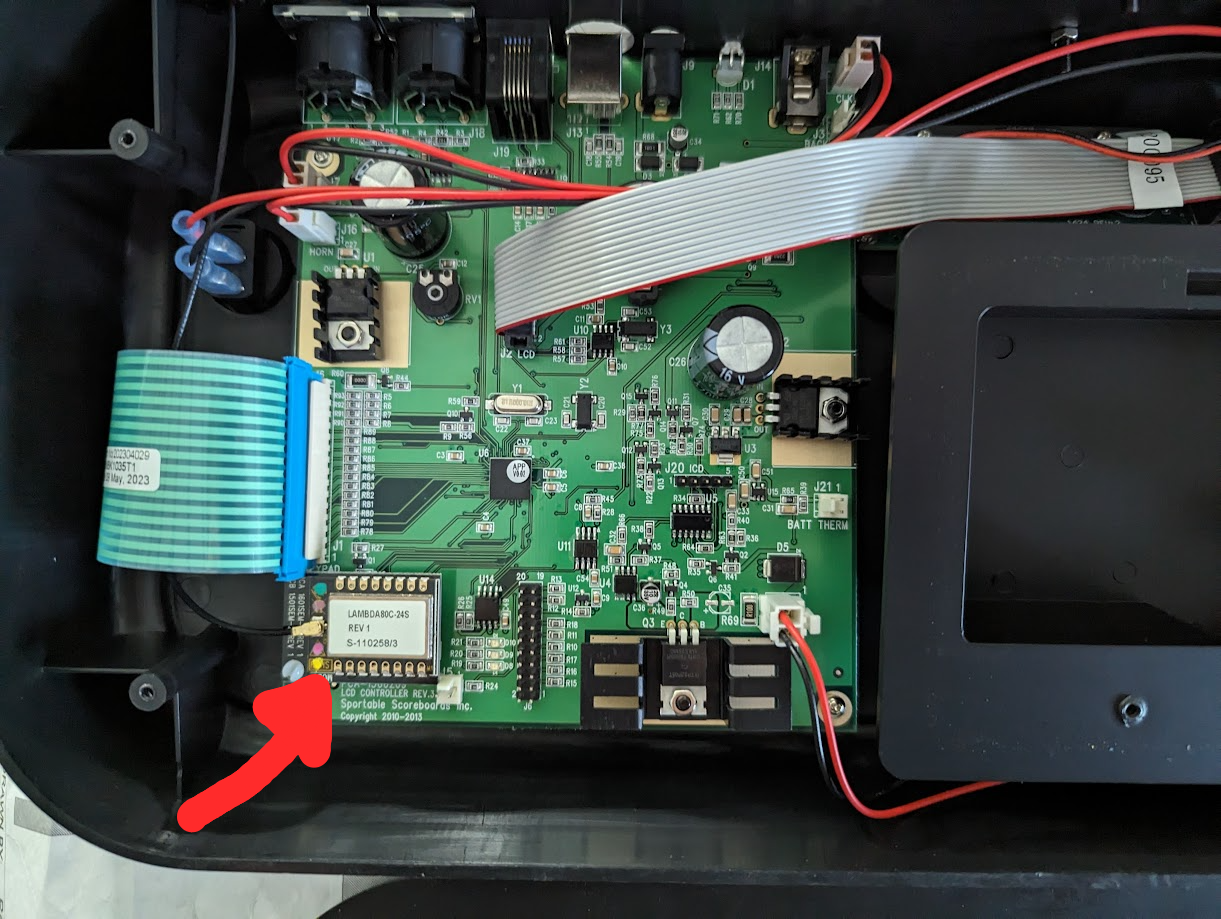
I purchased the same module and started to try and use it to intercept the wireless packets. I didn’t get very far here, and I suspect the packets are encrypted, but the wireless connection between the scoreboard and controller was very flaky to say the least. There were constant disconnections between the scoreboard and controller and it drove us up the wall.
Wired Communication Standard
Ultimately we settled to hard wire the controller to the scoreboard, so I moved my efforts to trying to reverse engineer the wired connection. This is where the project really starts.
First, the connection utilizes a 5 pin din connector which realistically tells me nothing as there isn’t any sort of standard around the pinouts or what they are even carry. Even if there are, there’s always a chance the company could be using the cables outside of spec too. Inspecting the PCB and the internal half of the din connectors gives me much more information as I can clearly see traces running from 2 of the pins on these din connectors to an IC.
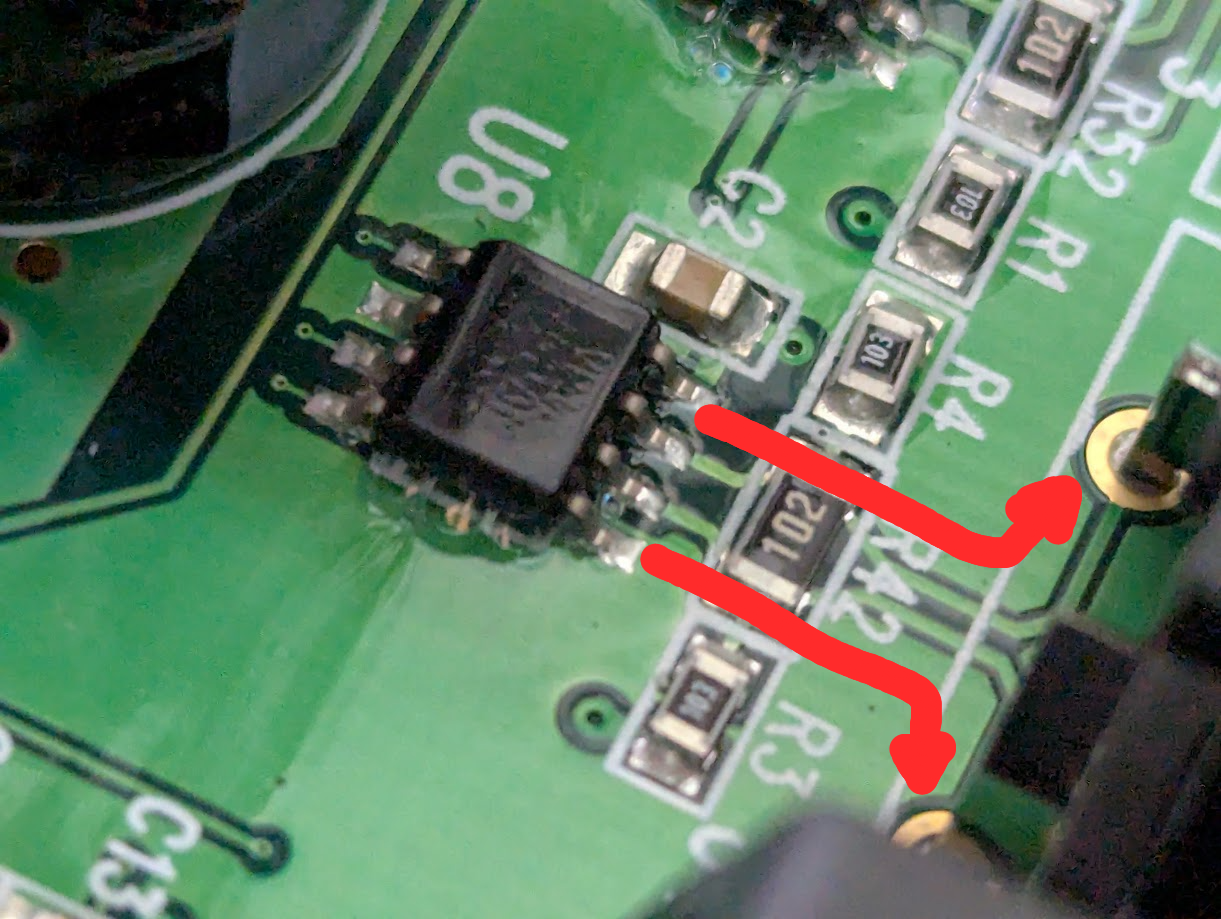
Sadly the IC’s have some sort of paint or coating over the IC’s markings, but with some careful lighting tricks and guesses I can make out the text VP12, which after googling leads me to this family of RS-485 transceivers. Specifically the SN65HVD12P variant as the datasheet denotes this one to have VP12 marking on it’s surface mount part.
Intercepting Packets
Now that I know what I am looking for with respect to the communications over the wired signal, I need to determine the pins carrying the communications and the protocol the controller and scoreboard are using to communicate. RS-485 is a communication that uses 2 wires in a half-duplex communication mode with these IC’s. Determining what 2 pins carry the data signal is mainly just following what pins the pcb traces go to on connector and then plugging into those two pins. For now I’ll ignore the other 3 pins.
UPDATE: I’ve since done some more investigation and deduced the following pinout with a picture and color key
- GND (White)
- 12V (Red)
- GND (White)
- Data (Blue)
- Data (Purple)
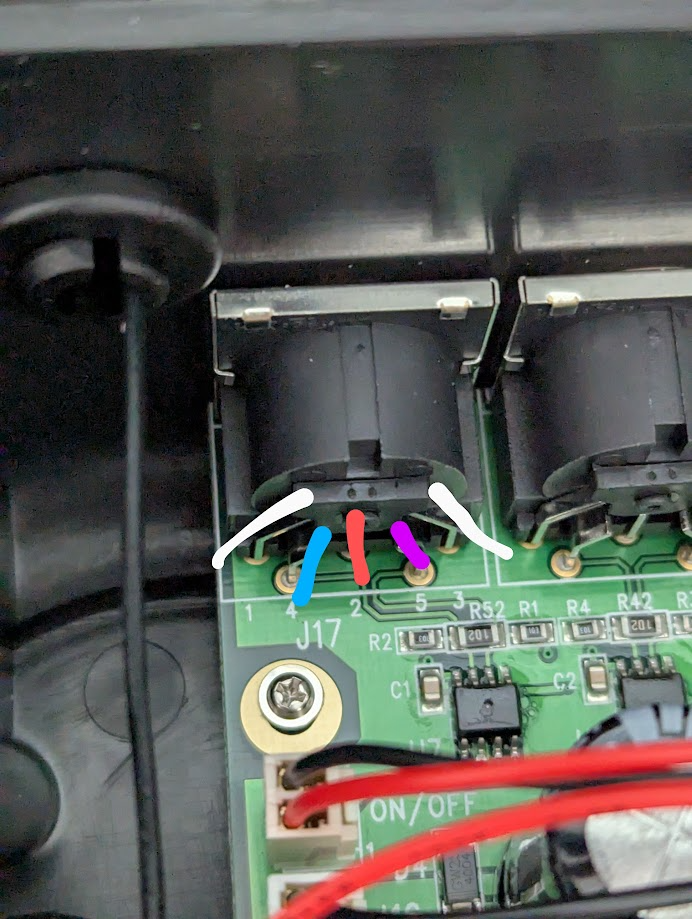
Next I can utilize a cheap logic analyzer and PulseView to determine the baud rate and protocol so that I can start loading the packets in code. I had never used a logic analyzer or this software before, but overall it wasn’t too hard to use. Side note, you can actually use a Pi Pico as a logic analyzer if you so want and I did try it out for fun. Ultimately the cheap logic analyzer I got can handle way higher transmission speeds and baud rates for essentially the same price, but the Pi Pico would have worked for this scenario in the end.
With the logic analyzer connected I set PulseView to sample at 200kHz for 1M samples or equivalent to 5 seconds. I ran this and scrubbed through the output and lo and behold data!
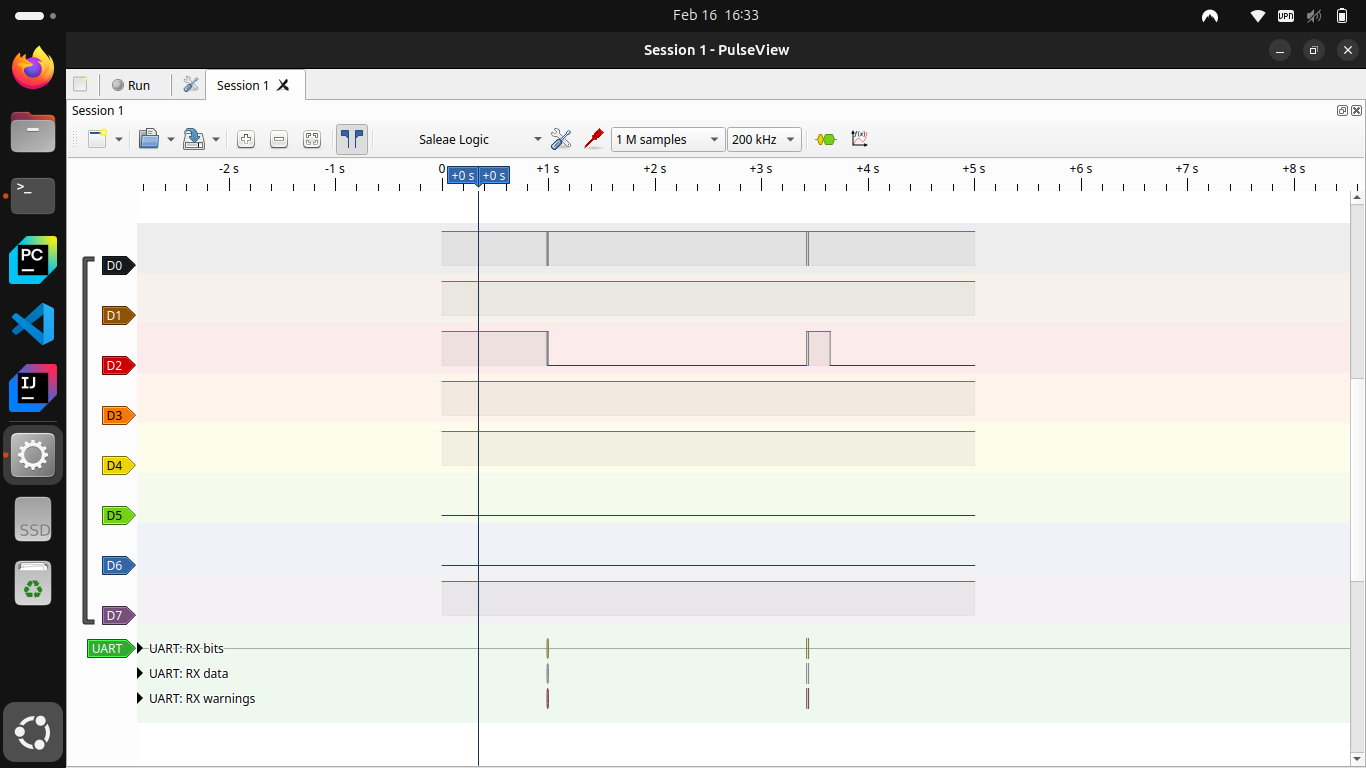
Now I did have a feeling this data would be using the UART protocol due to it being a very common protocol for both the rs-485 communications and electronics in general so I had PulseView try and decode these data packets as UART. Unfortunately these data packets did not map cleanly to UART with the 9600 baud rate, but I decided to bump the baud rate to 11520 as it is another very common baud rate and shockingly, PulseView was now showing valid packets for this data!
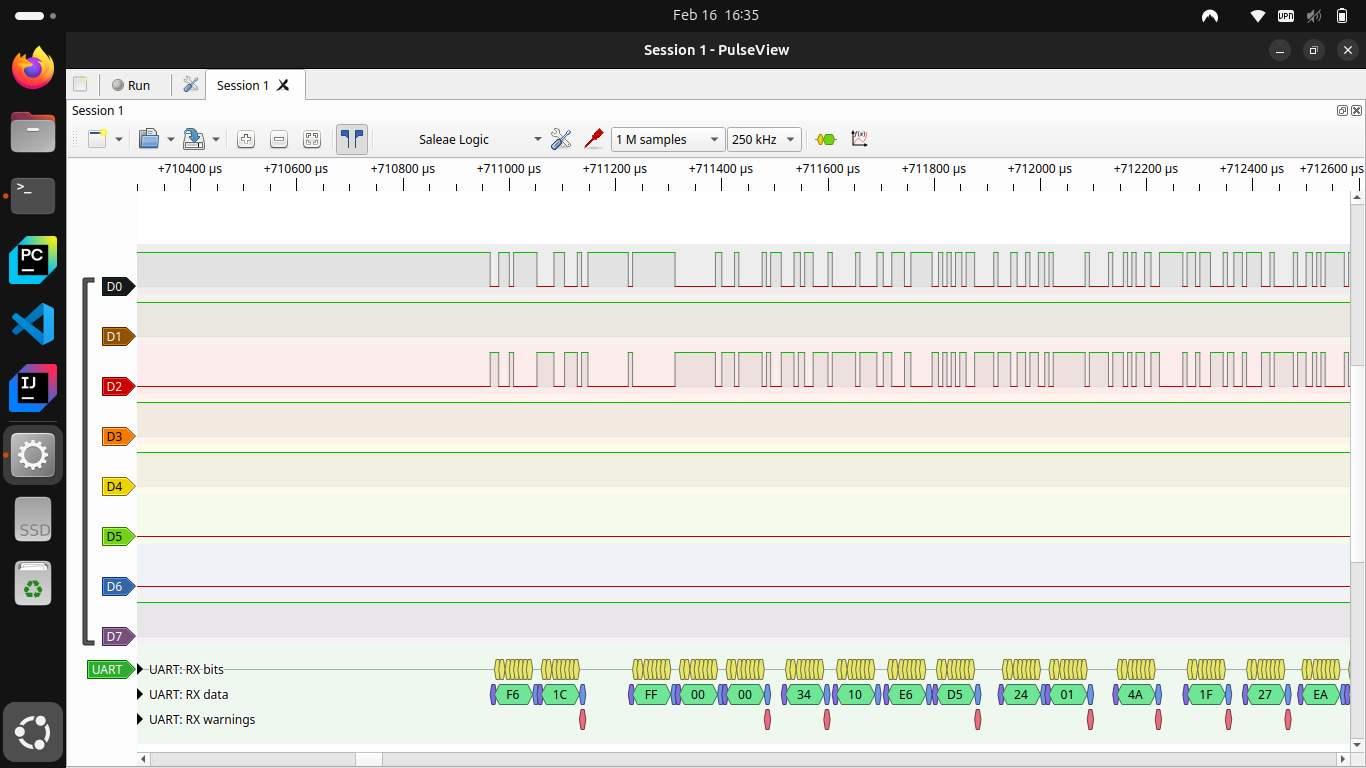
- Note, I got these screenshots after the fact and it seems there are some warnings on the UART packets. Just ignore this. I must have set something up wrong the second time around.
Reading In Full Packets
With the protocol, baud rate, and some other information determined it was now time to move on to reading in a packet with code! I purchased an RS-485 to USB converter and decided to use Python and it’s serial capabilities to just read in hex values over this serial connection. I wrote up a very basic program to verify I was getting valid hex that matched what PulseView showed on it’s decoded packets.
import serial # import the module
con = serial.Serial('/dev/ttyUSB0') # open COM3
con.baudrate = 115200
con.bytesize = 8 # Number of data bits = 8
con.parity = 'N' # No parity
con.stopbits = 1 # Number of Stop bits = 1
con.timeout = 0.001
while True:
bytes = con.read(1)
hex = bytes.hex()
if bytes:
print(bytes.hex())
con.close() # Close the Com port
No parsing, no grouping, nothing, just raw hex values to the terminal. After running it I am greeted with a lot of hex characters, but after a short while watching them roll in I start to see a very common 2 character hex byte and after cross referencing with PulseView I determined every packet is started with f6 as a sort of header byte. With that knowledge in hand I improved my program to build strings and output the current string buffer each time an f6 is received signaling a new string or packet is beginning. Running this I start building up a big list of them and notice that I’m often getting a lot of the same packets over and over. I built up a very crude parser and started to eliminate packets being logged until I was seeing nothing new in the terminal. From there I started to build up large examples of each of these packets to compare them all together.
Packets
f618ffff0004a304c85fdc170148f21b3b486
f636b657931aa
f618ffff0004a304c85fdc170148f21b3b486
f636b657931aa
f607dc01000800be
f614dc0000ff0848f21b3b9a0300006e686
f6e6e65
f622dcff0200100100000000000000000001010100000000000000ffffffff0000009b
f60cdcff0203000828f1bc6b76
f618ffff0004a304c85fdc170148f21b3b486
f636b657931aa
f618ffff0004a304c85fdc170148f21b3b486
f636b657931aa
f607dc01000800be
f614dc0000ff0848f21b3b9b0300007068706b7062
f60bdcff0201088011333bba
f618ffff0004a304c85fdc170148f21b3b486
f636b657931aa
f618ffff0004a304c85fdc170148f21b3b486
f636b657931aa
f607dc01000800be
f614dc0000ff0848f21b3b9c0300006d686d5
f6d76
f622dcff0200100100000000000000000001010100000000000000ffffffff0000009b
f60bdcff02010880113404f0
f618ffff0004a304c85fdc170148f21b3b486
f636b657931aa
f618ffff0004a304c85fdc170148f21b3b486
f636b657931aa
f607dc01000800be
f614dc0000ff0848f21b3b9d030000706872707059
f622dcff0200100100000000000000000001010100000000000000ffffffff0000009b
f60cdcff0203000828f1bc6b76
f60bdcff02010880113409eb
f618ffff0004a304c85fdc170148f21b3b486
f636b657931aa
f618ffff0004a304c85fdc170148f21b3b486
f636b657931aa
f607dc01000800be
f614dc0000ff0848f21b3b9e0300006b686b6b6b6e
f622dcff0200100100000000000000000001010100000000000000ffffffff0000009b
f60bdcff0201088011340ee6
f618ffff0004a304c85fdc170148f21b3b486
f636b657931aa
f618ffff0004a304c85fdc170148f21b3b486
f636b657931aa
f607dc01000800be
f614dc0000ff0848f21b3b9f0300006
f686f576f75
f622dcff0200100100000000000000000001010100000000000000ffffffff0000009b
f60cdcff0203000828f1bc6b76
f618ffff0004a304c85fdc170148f21b3b486
f636b657931aa
f618ffff0004a304c85fdc170148f21b3b486
f636b657931aa
f607dc01000800be
f614dc0000ff0848f21b3ba00300005868585258be
f60bdcff02010880113413e1
f618ffff0004a304c85fdc170148f21b3b486
f636b657931aa
f618ffff0004a304c85fdc170148f21b3b486
f636b657931aa
f622dcff0200100100000000000000000001010100000000000000ffffffff0000009b
f607dc01000800be
f614dc0000ff0848f21b3ba10300006e686e506e7d
f60bdcff02010880113418dc
f618ffff0004a304c85fdc170148f21b3b486
f636b657931aa
f618ffff0004a304c85fdc170148f21b3b486
f636b657931aa
f607dc01000800be
f614dc0000ff0848f21b3ba20300005e68725e5e8a
f622dcff0200100100000000000000000001010100000000000000ffffffff0000009b
f60cdcff0203000828f1bc6b76
f60bdcff0201088011341dd7
f618ffff0004a304c85fdc170148f21b3b486
f636b657931aa
f618ffff0004a304c85fdc170148f21b3b486
f636b657931aa
f607dc01000800be
f614dc0000ff0848f21b3ba30300005a686a5a5a9d
At first I was going with the assumption that the second byte was some sort of packet Id as many packets with the same packet ID had very similar packet contents. This held for most of them, but a few of the packets were only 2 bytes long and some had very large variations in the packet length which seemed odd. At one point I ordered all of the packets by what I had been calling their packet Id’s and started to notice the packets were getting longer as the packet Id got bigger.
Packets Sorted
f607dc01000800be
f607dc01000800be
f607dc01000800be
f607dc01000800be
f607dc01000800be
f607dc01000800be
f607dc01000800be
f607dc01000800be
f607dc01000800be
f607dc01000800be
f60bdcff0201088011333bba
f60bdcff02010880113404f0
f60bdcff02010880113409eb
f60bdcff0201088011340ee6
f60bdcff02010880113413e1
f60bdcff02010880113418dc
f60bdcff0201088011341dd7
f60cdcff0203000828f1bc6b76
f60cdcff0203000828f1bc6b76
f60cdcff0203000828f1bc6b76
f60cdcff0203000828f1bc6b76
f614dc0000ff0848f21b3b9a0300006e686
f614dc0000ff0848f21b3b9b0300007068706b7062
f614dc0000ff0848f21b3b9c0300006d686d5
f614dc0000ff0848f21b3b9d030000706872707059
f614dc0000ff0848f21b3b9e0300006b686b6b6b6e
f614dc0000ff0848f21b3b9f0300006
f614dc0000ff0848f21b3ba00300005868585258be
f614dc0000ff0848f21b3ba10300006e686e506e7d
f614dc0000ff0848f21b3ba20300005e68725e5e8a
f614dc0000ff0848f21b3ba30300005a686a5a5a9d
f618ffff0004a304c85fdc170148f21b3b486
f618ffff0004a304c85fdc170148f21b3b486
f618ffff0004a304c85fdc170148f21b3b486
f618ffff0004a304c85fdc170148f21b3b486
f618ffff0004a304c85fdc170148f21b3b486
f618ffff0004a304c85fdc170148f21b3b486
f618ffff0004a304c85fdc170148f21b3b486
f618ffff0004a304c85fdc170148f21b3b486
f618ffff0004a304c85fdc170148f21b3b486
f618ffff0004a304c85fdc170148f21b3b486
f618ffff0004a304c85fdc170148f21b3b486
f618ffff0004a304c85fdc170148f21b3b486
f618ffff0004a304c85fdc170148f21b3b486
f618ffff0004a304c85fdc170148f21b3b486
f618ffff0004a304c85fdc170148f21b3b486
f618ffff0004a304c85fdc170148f21b3b486
f618ffff0004a304c85fdc170148f21b3b486
f618ffff0004a304c85fdc170148f21b3b486
f618ffff0004a304c85fdc170148f21b3b486
f618ffff0004a304c85fdc170148f21b3b486
f622dcff0200100100000000000000000001010100000000000000ffffffff0000009b
f622dcff0200100100000000000000000001010100000000000000ffffffff0000009b
f622dcff0200100100000000000000000001010100000000000000ffffffff0000009b
f622dcff0200100100000000000000000001010100000000000000ffffffff0000009b
f622dcff0200100100000000000000000001010100000000000000ffffffff0000009b
f622dcff0200100100000000000000000001010100000000000000ffffffff0000009b
f622dcff0200100100000000000000000001010100000000000000ffffffff0000009b
f636b657931aa
f636b657931aa
f636b657931aa
f636b657931aa
f636b657931aa
f636b657931aa
f636b657931aa
f636b657931aa
f636b657931aa
f636b657931aa
f636b657931aa
f636b657931aa
f636b657931aa
f636b657931aa
f636b657931aa
f636b657931aa
f636b657931aa
f636b657931aa
f636b657931aa
f636b657931aa
f686f576f75
f6d76
f6e6e65
Additionally the Id’s where the length of each packet varied slightly between them seemed to have a corresponding small 2, 3, or 4 bytes tiny packet following it (In the list ordered by receive time) that when appended to it made all the packets for that Id the same length. Obviously splitting on the f6 byte alone is very imperfect and in any packet containing f6 in its data will cause it to be chopped in half. Furthermore, now that all the packets were sorted, their length often grew bigger by 1 byte, when the Id changed by 1.
It’s the packet length!!! I couldn’t believe that I hadn’t realized this sooner. This makes parsing in packets infinitely easier! I was now able to parse in full packets to start analyzing them.
Decoding The Packets
Now comes the difficult, fun, and tedious aspect of this project. Decoding the packets and determining what they mean. I started with looking at what packets get sent when I spam press a button, only to find out none really do, but I did catch this packet f622dcff0200100100000000000000000001010100000000000000ffffffff0000009b that was periodically sending did have slight variations over time. I now decided to specifically target this packet and filtered out the rest. I started with the scoreboard set to all 0’s in the 1st period with 14 minutes on the clock. I then pressed most every button on the controller and after each button pressed I logged both the new packet being sent and the new state of the scoreboard. After some time this is what my list looked like
f622dcff0200103200000000000000000001000000000000000000ffffffff0000006c - 14 min, per 1
f622dcff0200103300000001000000000001000000000000000000ffffffff0000006a - 14 min, per 1, home 1
f622dcff0200103400000002000000000001000000000000000000ffffffff00000068 - 14 min, per 1, home 2
f622dcff0200103500000002010000000001000000000000000000ffffffff00000066 - 14 min, per 1, home 2, away 1
f622dcff0200103600000002010100000001000000000000000000ffffffff00000064 - 14 min, per 1, home 2, away 1, home shot 1
f622dcff0200103800000002010201000001000000000000000000ffffffff00000060 - 14 min, per 1, home 2, away 1, home shot 2, away shot 1
f622dcff0200103900000002010201000001010100000000000000ffffffff0000005d - 13:54 , per 1, home 2, away 1, home shot 2, away shot 1
f622dcff0200103a00000002010201000002010100000000000000ffffffff0000005b - 13:54 , per 2, home 2, away 1, home shot 2, away shot 1
f622dcff0200103c00000002010201000002010100000000000000f4ffffff01000063 - 13:54 , per 2, home 2, away 1, home shot 2, away shot 1, home pen 1 indicator
f622dcff0200103f00000002010201000002010100000000000000f4f9ffff00000067 - 13:49 , per 2, home 2, away 1, home shot 2, away shot 1, home pen 0 indicator
f622dcff0200104100000002010201000002010100000000000000f4f923ff00010040 - 13:43 , per 2, home 2, away 1, home shot 2, away shot 1, away pen 1 indicator
f622dcff0200104300000002010201000002010100000000000000f4f92349000200f3 - 13:43 , per 2, home 2, away 1, home shot 2, away shot 1, away pen 2 indicator
f622dcff0200104c00000002010201010002010100000000000000ffffffff00000048 - 13:43 , per 2, home 2, away 1, home shot 2, away shot 1, home goal blinking
f622dcff0200104d00000002010201000002010100000000000000ffffffff00000048 - 13:43 , per 2, home 2, away 1, home shot 2, away shot 1
f622dcff0200104e00000002010201000102010100000000000000ffffffff00000046 - 13:43 , per 2, home 2, away 1, home shot 2, away shot 1, away goal blinking
Analyzing the packets it becomes pretty clear that certain bytes correspond to certain bits of data and with this I was able to build up this byte mask
zzvvttuu......ppqq....aabbccddeeffgg..................hhiijjkkllmm..yy
zz = f6 initiator
vv = Packet Length
ttuu = Header. It seems Data can exist between the tt and uu? tt also seems to be able to change?
pp = Packet counter
qq = PAcket counter 2?
aa = Home score
bb = Away score
cc = Home Shots
dd = Away shots
ee = Home Goal
ff = Away goal
gg = Period
hh = Home 1st penalty number
ii = Home 2nd penalty number
jj = Away 1st penalty number
kk = Away 2nd penalty number
ll = Home Penalty Indicator
mm = Away Penalty Indicator
yy = checksum?
After looking at this packet for awhile I moved on to trying to deduce other packets and I did find some more information, but there is still one piece of information I have not been able to find yet. I cannot figure out what byte or bytes correspond to some sort of packet Id. This is the last major piece of info missing before I’m really able to reliably parse, and store this information. Before I talk about deciphering the packet ID, let’s talk about the ttuu bytes as it lead me to figuring out the packet ID.
ttuu?
What does ttuu mean? Well, I’m not really sure. Initially I thought it was some sort of extended header, but then I started leaning to it being some sort of source & destination info, but ultimately I’m not sure still. On thing I do know is that the tt value can change & does change each time the controller is started. I don’t know why this is, or where this value comes from, but all the ttuu values that are dcff one time are 40ff the next time and restarting the controller again they become 22ff or another byte. It’s easy to spot, and as far as I can tell stays consistent during the normal operation of the controller. These aren’t the only values of ttuu though, just the most common. I’ll take a deeper dive on this soon.
Packet ID
Finding the packet ID is a very crucial piece of information as it makes sorting, filtering, and decoding packets a world easier. Without it, I am currently relying on the packet length to know what packet is what. This obviously isn’t ideal as multiple different packet types could have the same length. Going back to the partial packet data mask I deduced above zzvvttuu......ppqq....aabbccddeeffgg..................hhiijjkkllmm..yy Assuming these packets do have ID’s (I’d be shocked if they didn’t), There are only a few places the ID could live. The empty space between gg and hh doesn’t make sense to have an ID as that is squarely within the core “data” of the packet and just wouldn’t be realistic to put the ID there. Typically the packet ID is one of the first pieces of information along with the packet length so that you know what data you are trying to decode. Similarly this is the case for the 2 bytes between qq and aa. This leaves me with 4 bytes. 3 of which directly follow the unknown ttuu bytes and 1 at the end right before the suspected checksum. The end is possible, but unlikely and other packets do have decoded data in that spot, so that is also out leaving just the 3 bytes at the start of the packet after ttuu.
Looking at the packet that the above mask goes with, I see that dcff is out ttuu value and 020010 is the unknown 3 bytes. Lets look at some other packets and compare them all below:
dcff 020010 - Scoreboard Info
dcff 020108 - Time of day related
dcff 020107 - Penalty less info
22ff 020101 - Time?
22ff 020100 - Time? (When switch flipped to start running the time)
ffff 0004a3 - Unknown something with the network name in it
2200 00ff08 - Unknown
You can see that this is from 2 separate sessions as the tt value is different, but the point to notice is that all the time based packets seem to have a 0201 first 2 bytes with the 3rd byte looking like a sub Id. Unfortunately that Id also seems to change with some sort of state which doesn’t make sense to be part of an ID.
The last packet in this list though is what makes me hesitant to call the 2 bytes a packet ID. 00ff just feels like an extension of the ttuu we’ve been seeing, but the 08 makes is the same as the time of day packet… which invalidates that being the packet ID? 00ff could very well be a packet ID, or maybe the ID isn’t always in the same spot? Either way, I think I can safely proceed with the 2 bytes following ttuu being interpreted as some sort of packet ID. Only time and lots of testing will reveal if this is correct.
Time
Speaking of time, the time and clocks are a very tricky piece of information to parse. First thing first, there seems to be multiple clocks under the 0201 packet ID. Looking at the different ones I can see the following
1) f60b22ff020108800e322291 - Time of day 2:50 30sec ish
2) f60c22ff02010028b90c001677 - Start Time: 13:54
3) f60cd7ff020101e803000016c3 - Stop: 00:01
4) f60ddcff02010581c0d4010000a4 - Home 1st pen #4 2:00
5) f60d22ff020104813acb010000ee - Home 1st pen #4 on Start Time
6) f60ddcff02010584c0d4010000a1 - Away 2nd pen #49 2:00
7) f61322ff02010b200a0f00041e0800da07000024 - Triggered when away pen went up #99 2min
8) f608abff020107816d - Unknown
Each of these packets are having changing values while the corresponding clock is running and staying the same while they are stopped, so safe to say they contain the time for the given clock. I can see these all share the 0201 packet ID with the following byte containing another number. At first glance it seems like this would denote the id, or type of the clock this time is for, but if you look at packets 2 & 3 and then 4 & 5, you’ll notice that the notes for these show they are for the same clock, but have different numbers. The clocks seem to have a different ID that is changing depending on if the clock’s time is stopped or running. For the main scoreboard clock, it’s ID is 0 if the time is running and 1 if stopped. The penalty clock is 4 is the time is running and 5 if the time is stopped. The important bit of info to note here is that the ID’s are only changing by 1 and if I instead write out these numbers as binary
2) 0000 - Running
3) 0001 - Stopped
4) 0101 - Running
5) 0100 - Stopped
Looking at these you’ll notice only the last bit is changing with a 1 denoting the time is stopped. If I simply separate that bit out, I am left with the clock ID’s 0 and 2 and a bit for if the time is stopped or running. One part of the time information solved.
The other piece of information for the clocks, that I haven’t been able to identify from the packet data yet, is the actual time for the clock. One of the times, with the time ID of 4 and an example packet of f60b22ff020108800e313b79 does show the time of day. 0e313b in this packet equals 14:49:59 or 2:49 pm, but the same can’t be said for the other time packets. Looking at the time ID 0 which seems to correspond to the main scoreboard clock has the following captured packets
f60cd7ff020101e803000016c3 - 00:01
f60cd7ff020101d007000016d7 - 00:02
f60cd7ff020101b80b000016eb - 00:03
f60cd7ff020101102700001677 - 00:10
f60cd7ff020101307500001609 - 00:30
f60cd7ff02010160ea00001664 - 01:00
f60c22ff020101d0360d001650 - 14:29
f60c22ff020101b83a0d001664 - 14:30
f60c22ff02010104420d001610 - 14:29
f60c22ff020101ec450d001625 - 14:30
From this I can reduce the noise based upon what I know is already decodable and the bits that don’t change to get
e80300 - 00:01
d00700 - 00:02
b80b00 - 00:03
102700 - 00:10
307500 - 00:30
60ea00 - 01:00
d0360d - 14:29
b83a0d - 14:30
04420d - 14:29
ec450d - 14:30
Somehow these 3 bytes translate to the given time, but I cannot figure out how, especially since b83a0d and ec450d both seem to mean 14:30. You’d think that 00:01 would be easy to translate, but e80300 makes no sense to get to 1 second. I’m not up to date on my float point precision math, but 24 bits is 8 short of the 32 needed and 0 padding doesn’t seem to help when using a IEEE-754 floating point converter. Some part of me just knew this had to be some sort of number encoding. Because of that I decided to include the 4th byte for each of the above numbers which is just 00 and I ended up finding this website which allows you to enter in a hex string and it gives you the corresponding value in about a dozen different encodings. Inputting b83a0d00 as the hex string gives the following results
From this output I can easily rule out some of them. All the floating point precisions contain numbers no where near being able to get to 14:30. INT32 - Big Endian is a negative number, so that’s also out. All the 16 bit precision numbers can also be ignored since I am working with 32 bits here.
This leaves me with 7 options, but I can narrow it down a little further and ignore the weird Mid endian encodings as who actually uses that? So now I am down to 3 options. UINT32 - Big Endian, UINT32 - Little Endian, and INT32 - Little Endian. I could do the math as I have a strong feeling that this value is just the time in milliseconds, or very close to it, but let’s pick a more round number that’s easier to visually verify. 1 minute, or the hex string of it 60ea0000, should give us a nice round number of 60 with some number of 0’s. I also happen to know this has no millisecond value as well. Throwing this value into the website I get the following results
I left the 14:30 hex value for further correlation, but as you can see UINT32 - Big Endian is far from a more “round” number. This means that our time is being encoded in either UINT32 - Little Endian or INT32 - Little Endian! What’s the difference? Well UINT means unsigned in whereas INT is signed, i.e. can be a negative number. It doesn’t make sense to have time be negative, so I will proceed with the time being stored as a UINT32 - Little Endian encoded number.
Checksum
What’s up with the check sum? Well, I think it’s some sort of check sum or parity calculation. It’s at the end of the packets, it changes when the content of the packet changes and stays the same otherwise. I cannot for the life of figure out the algorithm for calculating this and asking ChatGPT just causes it to defy the laws of simple arithmetic to get an answer.
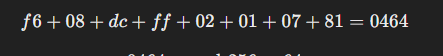
It would be nice to have this math solved for calculating it and validating packets, but is not necessary at the moment.
Start-up Sequence
Let’s take a step back and start from the beginning. Up till now I’ve been looking at the packets as they come in midway through the use of the scoreboard and controller. Maybe recording all the packets as they come in from the controller right after I turn it on will help me deduce some of the packet structure. Specifically the ttuu funky business and maybe even the packet ID. I’ve broken up the packets visually below into a packet number and then the header, length, ttuu, next 2 bytes, next byte, rest of the data for easier analysis.
Packets on startup
===== Start Up =====
1) f6 06 ffff 0000 a6
2) f6 06 ffff 0000 a6
3) f6 06 ffff 0000 a6
4) f6 30 ffff 00ff 02 48f21b3b8a3700000031323833000000000000000000000000000000000000000000000000000000005c
5) f6 0a fffd 0003 48 f21b3b11
6) f6 0c fffd 0204 48 f21b3b01ff0c
7) f6 0d ffff 02ff 04 010031323833cb
8) f6 43 ffff 01ff 00 8001660000008901090000008a01370000004a01010000008b013a0000004b01010000008c01010000004c01010000008d011a0000004d0101000000fb
9) f6 0a fffd 0010 48 f21b3b04
10) f6 62 ffff 00ff 10 00000068d4df2a000000000100000008000000486f636b6579000000000000000000000000000000000000000000000000000048f21b3b8a0000003132383300000000000000000000000000000000000000000000000000000000a2
11) f6 62 ffff 00ff 11 000100a304c85f000000000100000008000000486f636b6579310000000000000000000000000000000000000000000000000048f21b3b8a0000003132383300000000000000000000000000000000000000000000000000000000e6
12) f6 62 ffff 00ff 11 00020028160a56000000000100000008000000486f636b6579320000000000000000000000000000000000000000000000000048f21b3b8a000000313238330000000000000000000000000000000000000000000000000000000014
13) f6 0a ffff 00ff 11 0003008f
14) f6 0c fffd 0203 48 f21b3b02ff0c
15) f6 1a ffff 02ff 03 020008f0d6b76ba304c85f8e3cbd694fea9611fe
===== Select Network =====
16) f6 06 ffff 0000 a6
17) f6 06 ffff 0000 a6
18) f6 06 ffff 0000 a6
19) f6 30 ffff 00ff 02 48f21b3b8a3700000031323833000000000000000000000000000000000000000000000000000000005c
20) f6 0a fffd 0003 48 f21b3b11
21) f6 0c fffd 0204 48 f21b3b01ff0c
22) f6 0d ffff 02ff 04 010031323833cb
23) f6 0a 2901 0018 a3 04c85f90
24) f6 de 29ff 00ff 18 000003000000a304c85f39000000e002000047414d454f505453040000000e000000000000030100000300000003000000030000000300000003000000030000000300000003000000030000000300000003000000030000000347414d4554494d450c0000000e00000000000000e0322900e03229000000000000530700407e050000000000e0930400e093040000000000c0d40100c0d4010000000000e0322900e03229000000000080fc0a0080fc0a000000000080fc0a0080fc0a0000000000804f1200804f12000000000040d10c00c0d4010000f4
25) f6 de 29ff 00ff 19 0001000000000000000000000000000000000000000000000000000000804f1200804f120000000000000000000000000000000000000000000000000054494d454f555420040000000e00000060ea000060ea000060ea000060ea000060ea000060ea000060ea000060ea000060ea000060ea000060ea000060ea000060ea000060ea00004241534b42414c4c3400000001000000b8880000204e00000000000000000000070000000a0000000a0000000400000003000000307500000000000000000000983a0000464f4f5442414c4c18000000010040
26) f6 de 29ff 00ff 19 00020000409c0000a8610000000000000300000000000000000000004241534542414c4c0c00000001000000204e00003075000000000000534f43434552202008000000010000000200000000000000564f4c5942414c4c040000000100000000000000484f434b45592020080000000100000000000000c0d401004c4143524f5353451000000001000000905f010060ea00000000000000000000474f414c4c47485404000000010000000000000053484f54434c434b08000000010000000000000000000000484f4d454e414d45100000000a000071
27) f6 de 29ff 00ff 19 00030048454154000000000000000000000000000000000000000000000000000000000000000000000000000000000000000000000000000000000000000000000000000000000000000000000000000000000000000000000000000000000000000000000000000000000000000000000000000000000000000000000000000000000000000000000000000000000000000000000000000000000000000000000000474553544e414d45100000000a000000000000000000000000000000000000000000000000000000000000000000000000000000f9
28) f6 85 29ff 00ff 19 000400000000000000000000000000000000000000000000000000000000000000000000000000000000000000000000000000000000000000000000000000000000000000000000000000000000000000000000000000000000000000000000000000000000000000000000000000000000000000000000000000000000e1
29) f6 06 29ff 0a05 6d
30) f6 08 29ff 0201 07 81ef
31) f6 08 29ff 0201 07 82ee
32) f6 08 29ff 0201 07 83ed
33) f6 08 29ff 0201 07 84ec
34) f6 0c 29ff 0203 00 0828fafe6bde
35) f6 08 29ff 0201 07 81ef
36) f6 08 29ff 0201 07 82ee
37) f6 08 29ff 0201 07 83ed
38) f6 08 29ff 0201 07 84ec
39) f6 0c 29ff 0201 01 40d10c00163f
40) f6 08 29ff 0201 07 81ef
41) f6 08 29ff 0201 07 82ee
42) f6 08 29ff 0201 07 83ed
43) f6 08 29ff 0201 07 84ec
44) f6 13 29ff 0201 0b 19280f00041e0800da07000006
45) f6 0c 29ff 0203 00 0828fafe6bde
46) f6 0c 29ff 0201 01 40d10c00163f
I can see here that prior to selecting a network, the “normal” tt value that ends up being 29 is not seen at all. Instead I see only ff and some sporadic fd. Analyzing the rest of the packet data I can see a few things
4) Contains the hex '31323833' which is ASCII '1283' which corresponds to the model scoreboard at the arena
7) Again contains the hex '31323833'
10) Contains the hex '486f636b6579' which is ASCII 'Hockey' and again has the scoreboard model hex '31323833'
11) Contains the hex '486f636b657931' which is ASCII 'Hockey1' and again has the scoreboard model hex '31323833'
12) Contains the hex '486f636b657932' which is ASCII 'Hockey2' and again has the scoreboard model hex '31323833'
13) Has nothing, but looking at this back and the previous 3, I see that start with the following hexes in order, '0000', '0001', '0002', '0003' which seems like some sort of counter or indicator. Important soon
Once I select a network on the controller I can start to see the 29ff become common place for the ttuu values, but one thing to note is that 2901 is also seen. Looking at the next too bytes I see a lot of 0201, 0203, 00ff, 0000, essentially 00, 01, 02, 03, or ff byte components. This started to make me think it was something to do with source and destination and then something network related as 0,1,2, and 3 are all noted in that packet sequence from start up and ff could correspond to a broadcast meaning any network. This breaks down slightly as I see some other bytes like 18, 0a, 04, 05. I think though that there’s too much noise here. I’m seeing packets sent by both the controller and the scoreboard and I’m not able to differentiate which packet comes from where. Let’s try this again , but this time not turn the scoreboard on, only the controller, so I only get the controllers initial packets.
With the scoreboard turned off, I received the following packets when the controller turns on
f606ffff0000a6
f606ffff0000a6
f606ffff0000a6
f607ffff0001ffa5
f607ffff0001ffa5
f607ffff0001ffa5
f607fffe0407fe9d
Then after turning on the scoreboard I’m greeted with the avalanche of packets mentioned the first time. Overall this doesn’t really help me as I’m not really learning anything I haven’t already been assuming. I think the next test will be trying to mimic the controller and seeing what information I get back, but that’s for a later time.
All The Packets So Far
The good news is that my theory about this being the packet ID is looking good. Bad news though is that I’ve deduced what very few of them are so far… Realistically I don’t need to decode every single packet to make this work. Just the ones I can about since I’m only passively reading them. Here’s the list of packets I’ve seen so far and what I’ve been able to decode about them. I’ll keep updating this list as I learn and decode more!
Common Packet byte labels
- zz = f6 initiator
- vv = Packet Length
- ttuu = Src & Dest? Not sure. tt has a value that changes each time the controller turns on
- aa = Ida These Id's feel like that have 2 parts to them
- bb = Idb
- yy = checksum | last 4 bits are the sum of the packet data in two's compliment | First 4 bits?
- .. = Unknown
0000 | Initial startup search req?
zzvvttuuaabbyy
0001 | Initial startup search req?
0002
0003
0004 | Unknown | Contains Network name
zzvvttuuaabb......................[nn]yy
nn = Network name. Any length
0008 | Unknown
zzvvttuuaabbccyy
cc = Unknown, but I've only seen 00
0010
0011
0018
0019
001b
00ff | Unknown | Also seems to have a 3rd ID part?
- 01 | Unknown
- 02 | Unknown
Contains scoreboard model
- 08 | Unknown
zzvvttuuaabb..........iijj..............yy
ii = Some sort of counter
jj = Counter pt 2
- 10 | Unknown
Contains sport & Scoreboard model
- 11 | Unknown
zzvvttuuaabbiijjjj.... Lots more data
ii = 3rd ID
jjjj = Network Id? These seem sequential
Contains a network name & Scoreboard model
- 18 | Unknown
List of options?
- 19 | Unknown
List of options? Extension of 18?
- 1a | Unknown
zzvvttuuaabbii....yy
ii = 3rd ID
- 1b | Unknown
zzvvttuuaabbii..jjyy
ii = 3rd ID
jj = Counter?
0100
01ff
0200 | Generic Scoreboard state
zzvvttuuaabb..ppqq....ccddeeffgghhiirr................jjkkllmmnnoo..yy
cc = Home score
dd = Away score
ee = Home Shots
ff = Away shots
gg = Home Goal
hh = Away goal
ii = Period
jj = Home 1st penalty number
kk = Home 2nd penalty number
ll = Away 1st penalty number
mm = Away 2nd penalty number
nn = Home Penalty Indicator
oo = Away Penalty Indicator
pp = Packet counter
qq = PAcket counter 2?
rr = Show Minutes?
0201 | Time
Timer IDs:
- 0 | Game Clock
zzvvttuuaabbiinnnnnnnn..yy
ii = Timer ID, Last bit is 1 = Stopped, 0 = Running
nnnnnnnn = Time encoded as a UINT32 number in little endian
- 1 | Unknown
- 2 | Penalty Clock
zzvvttuuaabbii.annnnnnnn..yy
ii = Timer ID, Last bit is 1 = Stopped, 0 = Running
a = Scoreboard Pen slot
nnnnnnnn = Time encoded as a UINT32 number in little endian
- 3 | Penalty less?
zzvvttuuaabbii.pyy
ii = Timer ID, Last bit is 1 = Stopped, 0 = Running
p = Scoreboard Pen slot
- 4 | Time of day
zzvvttuuaabbii..hhmmssyy
ii = Timer ID, Last bit is 1 = Stopped, 0 = Running
hh = Hours
mm = Minutes
ss = Seconds
- 5 | Unknown
0202 | Horn
zzvvttuuaabbcc...
cc = Is the horn active
0203
0204
0205
0206 | Change Team Name
zzvvttuuaabb..hh[nn]yy
hh = is Home? 0 = home, 1 = away
[nn] = The Text. Any length
02ff
0407
0a05
Further Work
As I work on this more and decode these packets I’ll update the above list and also include notes below, but at this point I feel I have all the tools, information needed, and major hurdles out of the way to to just slowly chip away at this.
Error Byte/ Checksum Revisit - March 2025
I’ve been reading in and logging packets and have amassed over 3k unique packets, but I’ve run into an issue with Invalid/ corrupted packets causing a lot of noise. Packets like f614f608bdff0201078359f622bdff020010130000 are pretty clearly invalid and have bits of multiple packets smashed together, but some others may not be so easy to determine. To counter this, I need to solve the error checking to be able to eliminate these bad packets.
As mentioned in the first pass at this, the last byte of the packet appears to be some sort of error check, but how do I use it? I started with trying to use known tools and algorithms for determining this logic. Some searching lead me to the tool CRC RevEng which essentially is a command line app that you pass some of your packets to and the width in bits of your crc and it will analyze the packets and find a CRC algorithm that works for your examples. Sadly for me, after playing around with the app, it found nothing. Ok, what if I xor all of the bytes together? Nope, not that either. Essentially I spent a few weeks on and off trying different methods and ways to find how this byte is calculated and I got nothing. At this point it’s basically driving me insane.
Let’s try a new approach, lets take a step back and analyze the packets more. Starting with one of the shortest packets I see often f607bd01000800dd. Short enough to not need too much math and maybe I can visually see how the math works, but this packet alone doesn’t seem to shed any light. I then had the idea to try and find packets that have the same error byte, but different packet contents. After looking some I found the error byte ba to have the following packets:
f622bdff0200100100000000000000000001010100000000000000ffffffff000000ba
f622bdff0200100200000000000000000001000100000000000000ffffffff000000ba
f60cbdff0201004cc3000016ba
f614bd0000ff0848f21b3b800c00007f007f7f7fba
f614bd0000ff0848f21b3b810b00007f007f7f7fba
f614bd0000ff0848f21b3b820a00007f007f7f7fba
f614bd0000ff0848f21b3b830900007f007f7f7fba
f614bd0000ff0848f21b3b840800007f007f7f7fba
f614bd0000ff0848f21b3b850700007f007f7f7fba
f614bd0000ff0848f21b3b860600007f007f7f7fba
f614bd0000ff0848f21b3b870500007f007f7f7fba
f614bd0000ff0848f21b3b880400007f007f7f7fba
f614bd0000ff0848f21b3b890300007f007f7f7fba
f614bd0000ff0848f21b3b8a0200007f007f7f7fba
f614bd0000ff0848f21b3b8b0100007f007f7f7fba
f614bd0000ff0848f21b3b8c0000007f007f7f7fba
Crucially are the 00ff packets here. They have the same error byte, but the packets have 2 bytes inside them that change between each packet. Nicely enough the change is the same between each packet with 1 byte incrementing while the other decrements. From this I can deduce that the error byte is likely using some form of addition in its calculation as each of the 2 bytes add up to 8c which if you replace the 2 changing bytes in each packet with 8c gives identical packets that would thus produce the same error byte!
Progress, but this still doesn’t give us the answer as adding up all the bytes in a packet gives us e6 (sum is truncated to 2 bytes) which sadly is not ba. Ignoring f6 in the sum gives us f0 and ignoring 14 as well gives dc, so addition alone isn’t the math.
Looking for more packets to aid the search brought me back to my packets above when I first attempted to decode the packets
f622dcff0200103200000000000000000001000000000000000000ffffffff0000006c - 14 min, per 1
f622dcff0200103300000001000000000001000000000000000000ffffffff0000006a - 14 min, per 1, home 1
f622dcff0200103400000002000000000001000000000000000000ffffffff00000068 - 14 min, per 1, home 2
f622dcff0200103500000002010000000001000000000000000000ffffffff00000066 - 14 min, per 1, home 2, away 1
f622dcff0200103600000002010100000001000000000000000000ffffffff00000064 - 14 min, per 1, home 2, away 1, home shot 1
Analyzing these packets I can see that 2 bytes are changing by a value of 1 each time. This is the same as the previous packet just mentioned, but this time, both bytes are increasing in value, thus their changes don’t cancel each other out. Curiously though, this increase in value leads to a decrease in the error byte. This means while we may have addition as the core math operation, somewhere we either have a subtraction, or something like a one’s or two’s compliment to get our final error byte.
Let’s write out the sums of 3 of these packets and do some comparisons to the error byte.
Packets:
f607bd01000800 = c3 = 1100 0011
f622bdff0200100100000000000000000001010100000000000000ffffffff000000 = e6 = 1110 0110
f614bd0000ff0848f21b3b830900007f007f7f7f = e6 = 1110 0110
Error Bytes:
dd = 1101 1101
ba = 1011 1010
Packet Sum One’s Compliment:
c3 = 1100 0011 -> 0011 1100
e6 = 1110 0110 -> 0001 1001
Packet Sum Two’s Compliment:
c3 = 1100 0011 -> 0011 1101
e6 = 1110 0110 -> 0001 1010
Compare:
c3 One's Compliment != dd | 0011 1100 != 1101 1101
c3 Two's Compliment != dd | 0011 1101 != 1101 1101
e6 One's Compliment != ba | 0001 1001 != 1011 1010
e6 Two's Compliment != ba | 0001 1010 != 1011 1010
Wait a minute, did you see that? Let me reorganize the binary for the two’s compliment
c3 -> 0011 1101
dd -> 1101 1101
e6 -> 0001 1010
ba -> 1011 1010
The second 4 bits (fun fact, 4 bits is called a nibble) actually match up! Coincidence? Let’s find 5 more random packets:
Packets:
1. f618ffff000428160a56bd180148f21b3b486f636b657932f7
2. f608bdff020107815b
3. f608bdff0201078359
4. f607bdff020200e3
5. f60cbdff02030008f04dff6d2c
Packet Sums and Two’s Compliment:
1. a9 = 1010 1001 -> 0101 0111
2. 45 = 0100 0101 -> 1011 1011
3. 47 = 0100 0111 -> 1011 1001
4. bd = 1011 1101 -> 0100 0011
5. 74 = 0111 0100 -> 1000 1100
Compare the second 4 bits to the second 4 bits of the error check byte:
1. 0111 = 0111
2. 1011 = 1011
3. 1001 = 1001
4. 0011 = 0011
5. 1100 = 1100
I’ve done it! I’ve figured out the math for the error check! Well, Actually only half of it. Now I have to figure out what the first 4 bits mean. Let’s take a look at those 5 packets and look at the first 4 bits this time with the value they need to be equal to:
1. a = 1010 | f = 1111
2. 4 = 0100 | 5 = 0101
3. 4 = 0100 | 5 = 0101
4. b = 1011 | e = 1110
5. 7 = 0111 | 2 = 0010
Unfortunately it seems the sum does not translate into the first 4 bits as is or using and sort of one’s/ two’s compliment.
To be continued…